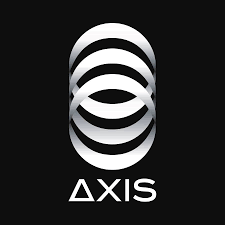Parents need to register their players before they can be submitted on your roster. If they are a coach or team manager they can assign those roles while registering their player. After you add players to the team you will need to send their parents a link to get them registered. This step includes the required liability waiver. Grab the link from the buttons below.
Click the SUBMIT ROSTER button below to see how you submit your official roster for each event.
/
RED JERSEY # = Parent has not registered their player yet. You'll need to send them the parent link above.
ALL PARENTS ARE REQUIRED TO REGISTER THEIR PLAYERS BEFORE THEY CAN BE SUBMITTED ON AN EVENT'S OFFICIAL ROSTER.
PLAYERS ON YOUR OTHER TEAMS
These are the players from all teams. You can add them to the current team by clicking the + button. Note: players are only eligible to be on one roster per event.
- Benjamin Avila | 08-07-2013
- Troy Leighton | 11-08-2007
- Adrian Arraez | 07-18-2014
- Matt Ragaza | 07-26-2008